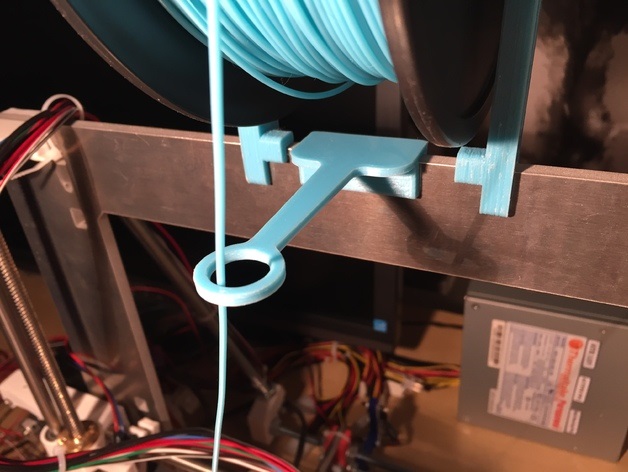Main menu
You are here
Prusa Improvements & Mods
[last updated: 2021-12-10]
3d printing home page
(link to:) Prusa rPi mods
-----
- On this page - mods done or contemplated:
- Filament guide
- E3D Silicone socks
- Spool holder
- Prusa Multi-Material-Upgrade
- Wireless printing and firmware updating
- Camera
- Using gCode to control un-used Arduino I/O
- Enclosure
------------------------------------------------------------------------------------------------------
- To prevent filament unraveling on the spool:
Filament Guide - (link to:) Thingiverse-1240326
Substantially helped, but did not protect from unraveling on a very full spool. - E3D Silicone Socks:
Worked GREAT to keep the heat block clean.
However, they tear easily. - Spool Holder - from Thingiverse 2479238
still in process of building...
- Prusa MMU - Multi-Material Upgrade:
- (link to:) Prusa assembly instructions
- using MMU for PVA water-soluble supports (link to:) Prusa tutorial
- (link to:) forum notes
- Purchased, in-hand, not assembled or tested.
- Wireless printing and Firmware updating:
- Most common way to do this is with a rPi with wireless, and Octoprint software.
- Links:
- Problems with piZ W: (link to:) Prusa forum
- (link to:) Octoprint
- Best Mk3 upgrades: (link to:) all3dp.com
- With just a few printed pieces and header pins, you can plug a Pi into the back of your printer’s motherboard and get running with OctoPrint or Prusa’s own PrusaPrint software. This will enable powerful printing control over a wireless internet connection.
- rPi & OctoPrint: (link to:) Prusa
- Raspberry Pi Camera Module V2: using OctoPi to run OctoPrint on a Raspberry Pi. If you want to set up OctoPrint, (link to:) see our guide
- Alternative Firmware - Klipper: This is alternative firmware that can control a 3dp that has multiple MCU's. Looks very interesting, but have not researched...
- Camera:
- A camera module on the printer allows viewing print progress by low-angle, close-up focusing on the nozzle during extrusion onto the bed.
- The most common way this is implemented is with an rPi board, either with an rPi or some other brand camera, and often with Octoprint software as above.
- (go to:) Prusa camera mod
---------------------
- Using gCode to control un-used Arduino I/O:
- (link to:) forum
- (link to:) miniRambo/Arduino-Mega
- (link to:) high performance printing
- (link to:) un-used I/O
- I think there may only be like 1 spare I/O, so what makes sense would be an expander board controlled by a 1-bit serial data line.
- Enclosure:
- enclosures are good things:
keep dust and drafts out
keep heat in
highly recommended for printing ABS - I started with web searching for enclosures
[pix] - I have printed a bunch of frame pieces,
designed after traditional aluminum frame pieces.
I was semi-limited to 150mm height, about 6".
I've also printed end-to-end and corner connectors - I'm using PETG, but in the end,
for the time and reduced strength,
I might go to aluminum if I started again. - The problem at the moment (2021-12) is that the models I made are in Sketchup, and I'm now using FreeCAD,
and you can't reasonably translate between them. - However, meanwhile this is what I've got:
[pix]
- enclosures are good things:
---------------------
---------------------
---------------------
---------------------
---------------------
---------------------
.
.
.
eof