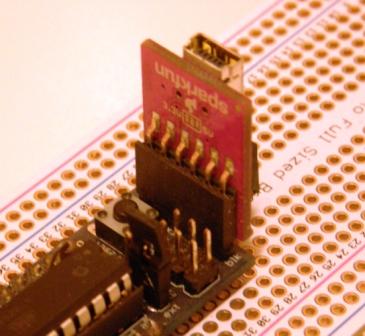Main menu
You are here
Boarduino Startup
- Connect jumper between 2 of the 3 pins on the Power Select connector as desired. I'll be powering mine with an external supply through the 2.1mm power jack, so I will jumper the middle pin to the outside pin (marked "ext").
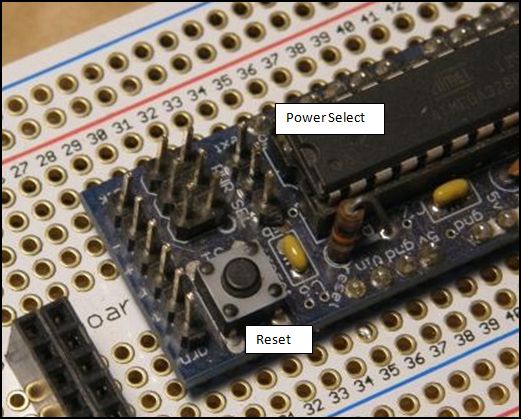
- Connect power. Green power LED should light.
- Connect programmer:
Un-edited draft below here ...
Using with the Arduino IDE
You can use the board as a "Diecimila / Duemilanove" compatible (for my board with 328p chip).
Don’t forget to do the 'autoreset’ hack or it won’t auto-reset when it’s time to program. (Don’t know if this is done on my board…)
The board has a movable jumper to select “Ext” power or “USB” power. I’ve selected Ext power to use the 2.1mm power jack.
-----
My Attempts
Programmed with SparkFun “FTDI Basic.” The FTDIB has a solderable jumper on the back to select 3.3v or 5v. Neither pads are jumpered, however the board is marked “5v” on top, as that was the version I bought.
The FTDIB board is marked “blk” and “grn” on the opposite ends of the 6-pin header, as is the Boarduino. Connected accordingly.
Startup:
Inserted Boarduino into breadboard.
Attached FTDIB per above
Plugged in external power (~7v).
(previous program started running)
Closed IDE.
Connected USB to FTDIB.
(red LED on FTDIB blinked; PC beeped notification)
Opened IDE
Load blink program. (File>Sketchbook>programs>easyBlink
Select board:
Tools>Board>[select]Arduino Duemilanove w/ATmega328
Edit program as desired, save, then Verify that it compiles. Fix errors as needed
Upload
If “Serial Port not found”, then click dropdown and select a different one if available.
(If none available, go through the process in “com port select.txt”)
if new serial port selection is successful,
upload will continue.
(lots of blinkies on LED-13 and on FTD board)
Downloaded successfully. Unplugged USB cable, program continued to run.
Unplugged ext power from Boarduino, plugged back in, and program continued to run.
Unplugged power, and connected at “Vin” pin on Boarduino. Still worked.
Edited program, plugged in USB, downloaded, all successful.
Unplugged USB, loaded new program into IDE, board select OK, com seemed OK, uploaded successful.
eof