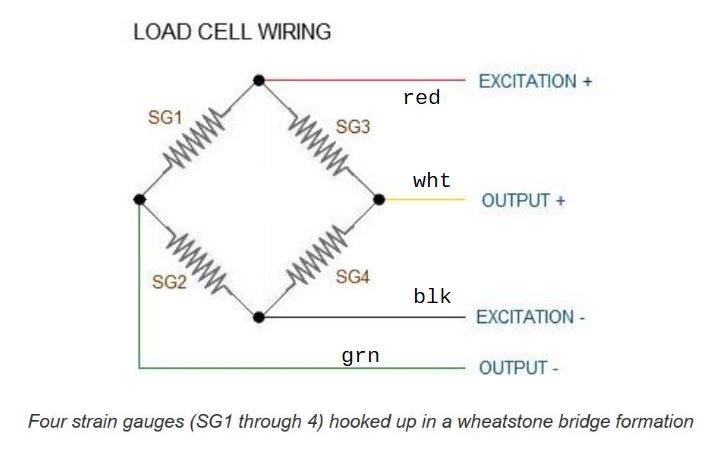Main menu
You are here
Load cell electronics
[last updated: 2019-01-29]
3d printing home page
Strength of printed parts
Measuring strength of printed parts
-----
- Load cells & Wheatstone bridges
- 50kg Bathroom Scale Load cells
- HX711 load cell amplifier
- 100g load cell:
- from the RobotShop.com
- Two M2.5 threaded holes on each end (6.0mm spacing)
- Arduino:
- The HX711 board communicates to the Arduino via i2c, using CLK and DAT lines.
- Get documentation and example programs from (link to:) github repository
- click "Clone or Download", then "Download ZIP"
- Select Save File, click OK
- Navigate to directory where you saved it, select the zip file, then Extract and Extract All.
- There are 4 Arduino .ino programs in the "firmware" folder
- Get library from (link to:) Bogde on github
- click "Clone or Download", then "Download ZIP"
- Follow directions Here to save and install library
- Open Arduino IDE and open the Calibration program in the firmware folder from github.
- Connect hardware & electronics:
- Mount load cell in scale
- Connect load cell to HX711 - see diagram above
- Connect HX711-CLK to Arduino-2, and HX711-DAT to Arduino-3
- Connect HX711-Gnd to Arduino Gnd
- Connect HX711-VCC & VDD to Arduino +5v out
- Load calibration program to Arduino
- run and test it:
- However it does not use the Wire.h library, so not sure how it works.
- Save-as to a new location. (see: software management)
.
.
.
eof