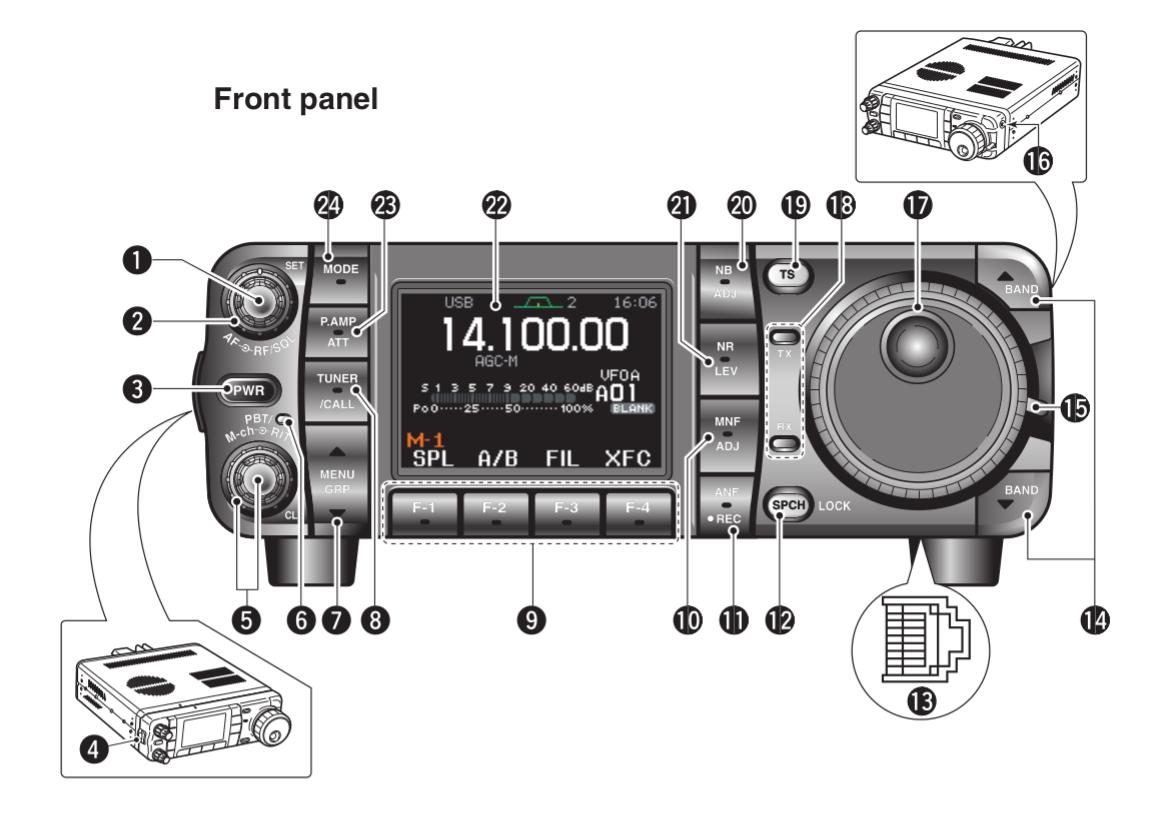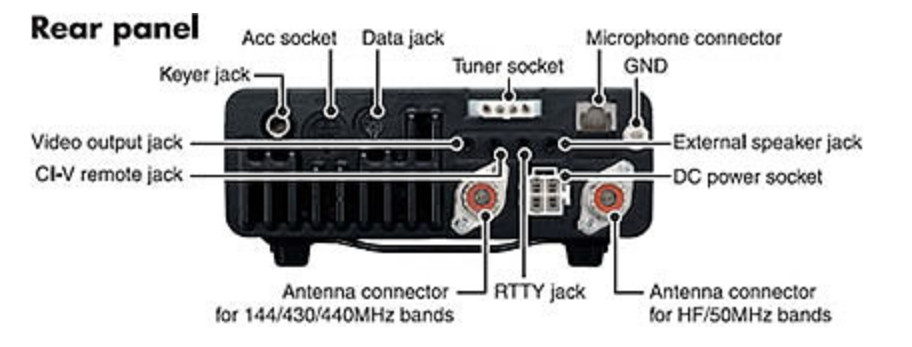Main menu
You are here
IC-7000
[last updated: 2025-05-04]
ham radio home page
the manual
link to: hardware mods
-----
Purchased used 2019-07-24. Looks brand-new, like maybe never used. Great deal.
- Icom manual says DC power input should be 13.8v at 22amps minimum
Mine uses about 1.1amps receiving. - Display screen:
- Set Mode: (for programming parameters that only need to be changed occasionally)
- Output Power
- ...
- Set or clear "frequency lock" to prevent moving off desired frequency by inadvertently bumping the dial:
Press and hold for 1 sec the "SPCH" button - CPU reset:
With power off, press and hold both band-up and band-down buttons, then turn on power.
-------------------------------- - Front Panel Controls:
- 1. [AF] AF Gain Control
- 2. [RF/SQL] RF Gain Control / Squelch Control
- 3. [PWR] Power Switch
- 4. Front Panel Latch
- 5. [PBT/M-ch/RIT] Passband Tuning / M-ch / RIT Controls
- 6. Twin PBT (M-ch/RIT) Indicator
- 7. [MENU/GRP] Menu / Group Keys
- 8. [TUNER/CALL]
- 9. Multi-Function Keys
- 10. [MNF/ADJ] Manual Notch Key
- 11. [ANF/REC] Auto Notch / Voice Recorder
- 12. [SPCH/LOCK]
- 13. Microphone Connector
- 14. Band Up/Down
- 15. Main Dial Tension Latch
- 16. Headphone Jack
- 17. [DIAL]
- 18. Receive/Transmit Indicators
- 19. [TS] Tuning Step Keys
- 20. [NB/ADJ] Noise Blanker
- 21. [NR/LEV] Noise Reduction
- 22. Function Display
- 23. [P.AMP/ATT] Pre-Amp / Attenuator
- 24. Mode Key
--------------------------------
- Rear Panel:
- Note the video output is an 1/8" phono jack that allows connecting any monitor that accepts composite video input.
--------------------------------
- Side Panels:
The right side has two threaded holes for mounting a bracket.
The left side has 4 such holes.
All holes are: 4mm-0.7 thread, x 6mm deep-------------------------------------------------------------------------------------------
- Memory Mode:
- Programming software:
- (link to:) RT Systems - programming
- (link to:) Mania Radio ...
- (link to:) dl2rum ...
- (link to:) dxLabSuite ...
- (link to:) RT Systems ...
- (link to:) OM0XA ...
- (remote base operation:) (link to:) Icom ...
---------------------------------------------------------------------
- Repeater Operation:
- Stacker is a local 70cm repeater used by GEAR for Monday night on-air WARS meeting.
Repeater transmit freq is 444.700, and its receive freq is 449.700 (+ 5 MHz offset). - Paul originally programmed my 7000 to access Stacker by pressing the 430/CE key on the mike.
Here's what the screen shows for 444.700:
FM-TONE (top left)
444.700.00 (freq)
AGC-F DUP+ (under freq readout)
VFOA C2 (right-side middle) - Likewise the 144/0 key is programmed to select:
146.49
146.52
147.48
None of these are repeaters, as far as I can tell ... - To Access a Pre-programmed Repeater:
- press Menu/Grp button and hold for 1 sec to enter M2 memory mode
if you enter an S mode, press and hold again to go to M mode
press momentary to scroll from M1 to M4 - from M2: press V/M (F4) to go to "MEMO" mode instead of "VFOA"
then: MEM > LST- press BNK to select bank desired (F-4 / lower right)
bank selected will be displayed at top right of screen- turn M-ch (inner/small knob on lower left of panel)
to scroll through the list and highlight the repeater you want
If the display doesn't scroll, you are likely in PBT mode (green LED will be on)
press lower left knob in to deselect PBT- press menu-grp twice momentarily to exit memory list mode and return to M2,
then press and hold twice to return to main screen- To access Haystack 70cm:
146.740, 100Hz
Bank A:
code 25 - press BNK to select bank desired (F-4 / lower right)
- "Hidden" Factory Menu:
- https://www.youtube.com/watch?v=FlkbPIMEFos
- Build an 1/8" mono audio plug, and short the signal and ground pins.
With the 7000 powered OFF, insert the shorted plug into the rear panel "CI-V" remote jack. - On the front panel, press and hold both the P-amp and Tuner buttons,
and while holding them pressed, press the power button.
Release the power button, but continue holding the other two switches until the screen shows "...Adjust", then release them.
---------------------------------------------------------------------
- Programming a repeater:
- Have not found manual or tutorial to explain how to do this manually.
OTOH, my radio came to me with local repeaters already programmed. - To see what PL tone and offset are programmed:
- Select the repeater you want to investigate.
- Top line of the screen should say, "FM-TONE."
- Freq display will show the repeater's transmit freq (your radio's receive freq).
- Press and hold Menu/Grp key to bring up menu mode.
- Momentarily press and release the Menu/Grp key until M-3 is displayed.
- The repeater's receive freq (your radio's transmit freq)
will be displayed to the right of the "M3."
This will be the repeater's transmit freq + the offset. - Press and hold the "TON" (ie. tone) key.
The "Rptr Tone" will be displayed.
Rotate large knob to change it.
Whatever you change it to will be automatically saved when you exit the mem mode.
---------------------------------------------------------------------
- Have not found manual or tutorial to explain how to do this manually.
- Programming scanner:
There are 4 scan modes: Programmed Scan, Memory Scan, Selected Memory Scan, and Priority Watch- Programmed Scan:
- In Programmed Scan, scanning occurs between the two frequencies
that are stored in memory channels 1A and 1B.- view memory list to see if anything is already in 1A and 1B ...
- change frequencies saved in 1A and 1B ...
- Start Scan:
- S2
Press SCN (F-1)
Decimal point of frequency display will blink when scanning. - Stop scan by again pressing S2-SCN (F-1)
- When a signal is detected, the scan either quits, pauses, or ignores it,
depending on the resume setting and the squelch condition. - Setting Resume (param #28) and Scan Speed (param #27):
- Press center of AF knob to enter Set Mode
press OTH (F-4) - Use F-1 and F-2 to scroll up or down in parameter list
to find desired parameter - Rotate main dial to change parameter value
- Press AF twice to exit set mode
- Press center of AF knob to enter Set Mode
- In Programmed Scan, scanning occurs between the two frequencies
- ... other scan modes ...
---------------------------------------------------------------------
- Programmed Scan:
- There are actually 3 freq accessed with the 430/CE key:
444.700 Stacker
445.300
440.400
Repeatedly pressing the key rotates through them
---------------------------------------------------------------------
.
.
.
eof