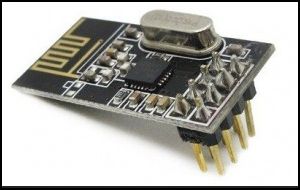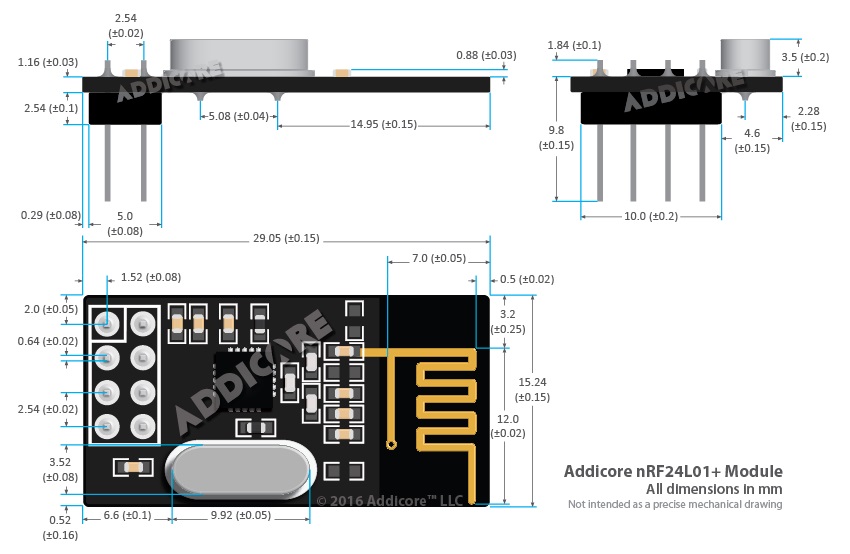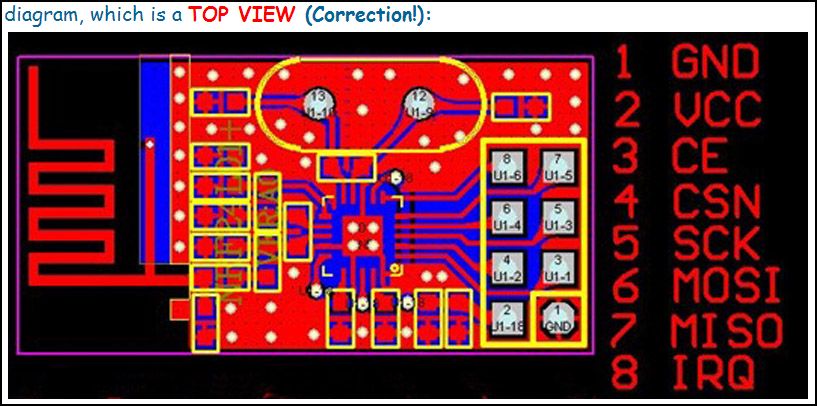Main menu
You are here
nRF24 Home page
[last updated: 2021-05-09]
(go to:) nRF24 software
(go to:) nRF24 project page
(go to:) nRF24-LNA
(go to:) RF-Nano
(go to:) Antennas & Range extending:
(go to:) Performance Tips:
(go to:) Breadboarding Tip:
(go to:) Power Adapter Module:
video transmission using NerfNet:
https://blog.adafruit.com/2020/12/09/nerfnet-streaming-video-over-nrf24l...
see below for tutorial and other links:
-----
- Introduction & Modules Available:
- nRF24 is a very cheap 2.4 gHz transmitter/receiver module.
- There are different versions available, from many sources. Here are the ones I've tried or researched:
- Basic with "L01+" suffix:
- (link to:) Mfr data sheet
- Note when you buy these things, assume they're clones, and make sure you check the actual model (?? printDetails in library ??)
"L01" and "L01+" are identical from the outside.
AFAIK the only difference is that the L01 cannot use 250MHz data rate... ??
- (link to:) Mfr data sheet
- LNA:
- nRF24L01+PA+LNA. I'm still in the process of breadboarding/testing it. Pinout and (presumably) programming are identical to the L01+
- There is also a long-range model available: (go to:) nRF24-LNA
- (go to:) RF-Nano by Keywish is an nRF24 module bundled with an Arduino Nano.
- There are also mini modules available using SMD devices. One that I saw online measured 12 x 18mm
-------------------------------------------------------
- Basic with "L01+" suffix:
- nRF24 Module Hardware Details:
- Links:
Both the Basic version and the LNA version use this pinout:
- Arduino communicates to the nRF24 module on the SPI bus.
Both maniacbug and RH libraries allow specifying CE & CSN pin designations in your sketch, however MISO, MOSI, & SCK are specific to the particular Arduino board being used and cannot be changed. Different Arduino board types (Uno vs. Mega, eg.) use different pins for these signals.-------------------------------------------------------
.
.
.
eof