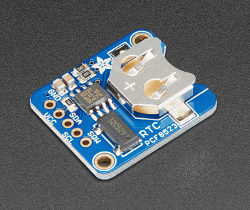Main menu
You are here
RTC - Real-time Clock
[last updated: 2022-07-31]
programming code
wall clock/timer project
sprinkler system project
See Links below:
-----
- PCF8523 Real-time Clock (Adafruit PID: 3295)
- it can run from 3.3V or 5V power & logic
- CR1220 3v coin cell battery saves current time even if main power is disconnected
It appears that the RTC will operate even if the CR1220 is not installed, however I did get some mixed results when first trying it, with some errors of: "RTC is NOT running!" - Not a high precision device. It may lose or gain up to 2 seconds a day.
- Communicates with MCU via I2C, with fixed (not changeable) address 0x68.
- Has a SQW square-wave output that must be enabled via software
- There are internal 10K pull-ups to Vcc on the PCF8523 on SDA and SCL lines.
- Uses JeeLab's RTC library, available on GitHub or in the Arduino Library Manager as RTClib.
Use "RTClib by Adafruit"- IDE --> Tools --> Manage Libraries
type RTClib in search bar
find RTClib by Adafruit
click Install - In Arduino IDE, Open up Examples->RTClib->pcf8523
Set Serial monitor to 57600 baud
Set the RTC's time:- There are different ways and places you can do this:
- To set the RTC time to a specific time, put a line like this in your Arduino code:
-
// year, month, day-of-month, hour, min, sec
rtc.adjust(DateTime(2022, 1, 1, 13, 0, 0)); - Use this line to set the RTC time to the time that your computer was at when you last compiled the Arduino program
- rtc.adjust(DateTime(F(__DATE__), F(__TIME__)));
- To set the RTC time to a specific time, put a line like this in your Arduino code:
- There are different ways and places you can do this:
-----------------------------------------------------------------------------------------------------------------------
- DSS3231 Precision RTC Breakout (Adafruit PID: 3013)
------------------------------------- - Reference Links:
(link to:) Adafruit tutorial
.
.
.
eof