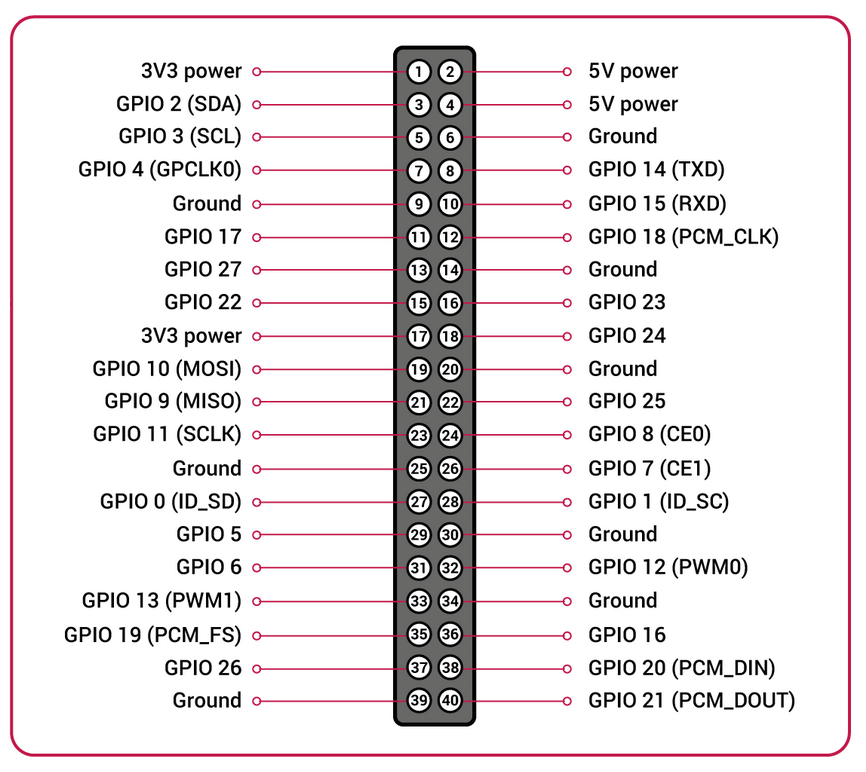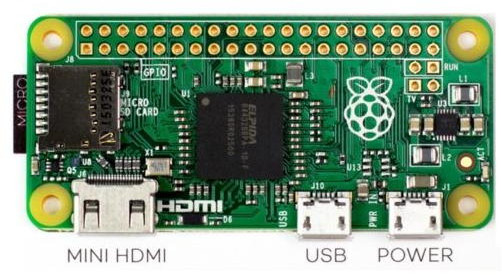Main menu
You are here
Raspberry pi
[last updated: 2024-10-16]
rPi Blog
Linux home page
rPi in Ham Radio
-----
Models:
Raspberry pi 400
rPi Zero
RP2040-Zero
-----
rPi Programming
-----
- Models:
- model B+
- Zero v1.3:
--------------------------------------------------------------------------------------------------
- My inventory:
- Startup/Setup: (assuming no software is loaded on the SD card)
including writing a new SD card - Startup if software is already loaded:
- Connect monitor to HDMI port
- Connect keyboard/mouse to USB port
- Connect power (2A recommended) to micro-USB port
- OS should boot up (be sure there is an SD card installed...)
- Projects:
- Software:
- Updating:
- Problems:
- rPi problems:
- SD card problems:
- Yellow lightning bolt in top right of screen:
This means you are not supplying enough power to the rPi. - If keyboard mapping is wrong, you must re-run config program:
$ sudo raspi-config
arrow down to Localisation options, press enter
arrow down to Change Keyboard Layout, press enter
--------------------------------------------------------------------------------------------------
- Links:
- (link to:) raspberrypi.org
- (link to:) raspberrypi.org/forums
- (link to:) mikroe
- pigpio digital scope with rPI: http://abyz.me.uk/rpi/pigpio/piscope.html
- program PIC's with rPi: https://docs.google.com/document/d/1lXswQlaUgRb-156ZBXZssPgz_-Iv_EBm5P-c...
- buffered I/O: https://www.hackster.io/DaddyDoug/raspberry-pi-buffered-i-o-209748
- buffered I/O: https://www.hackster.io/Granpino/pibb-diy-raspberry-pi-5v-buffer-board-9...
- buffered I/O: http://www.thebox.myzen.co.uk/Raspberry/Buffer_Board.html
- rPi-4 specs: https://www.raspberrypi.com/products/raspberry-pi-4-model-b/specifications/
- config file: https://www.raspberrypi.com/documentation/computers/configuration.html
- add a microphone: https://raspberrytips.com/add-microphone-raspberry-pi/
--------------------------------------------------------------------------------------------------
.
.
.
eof