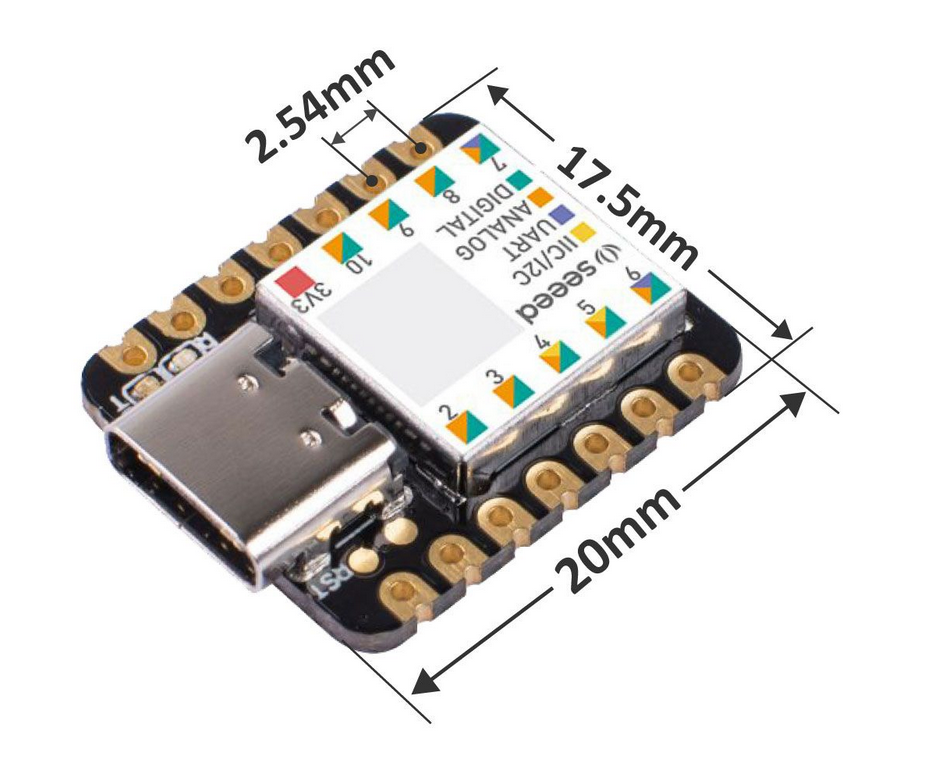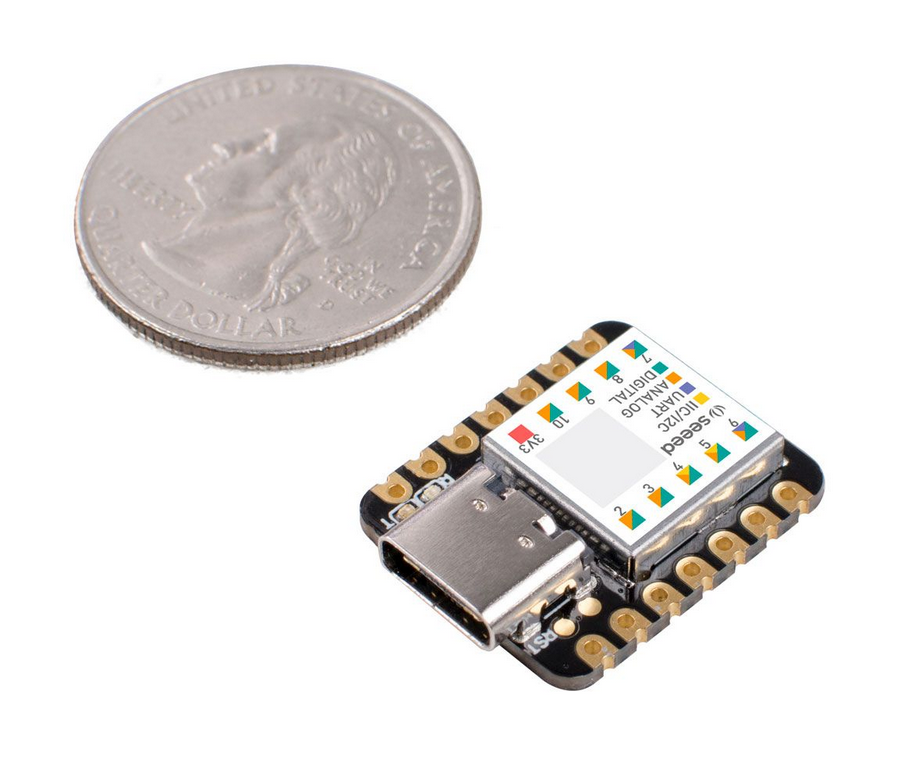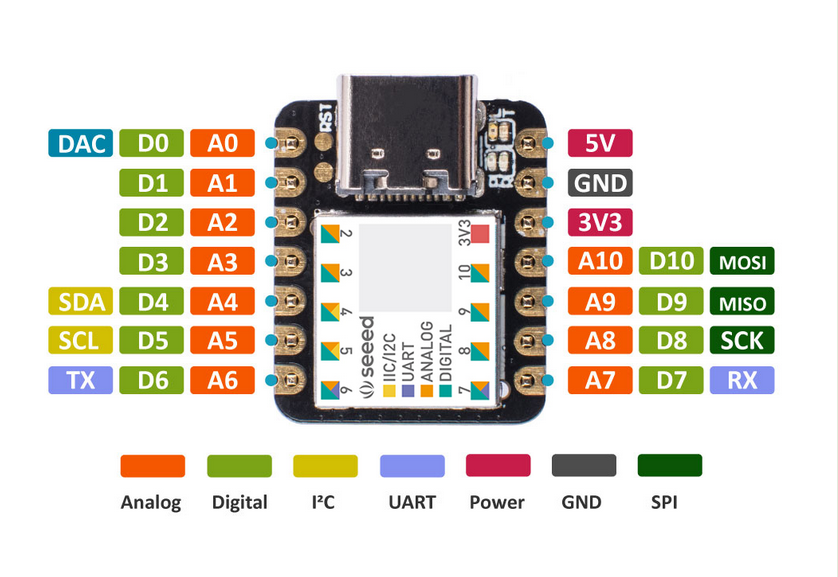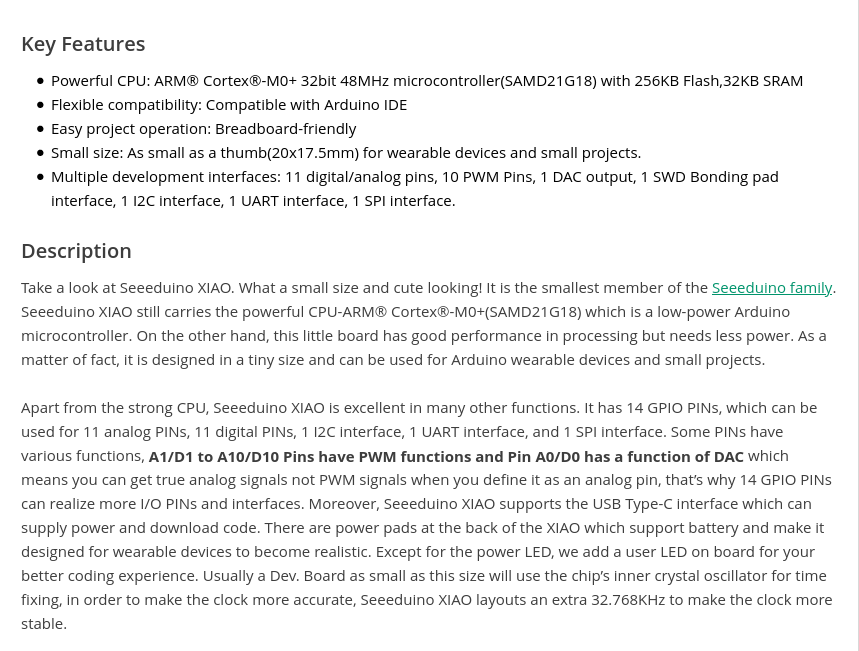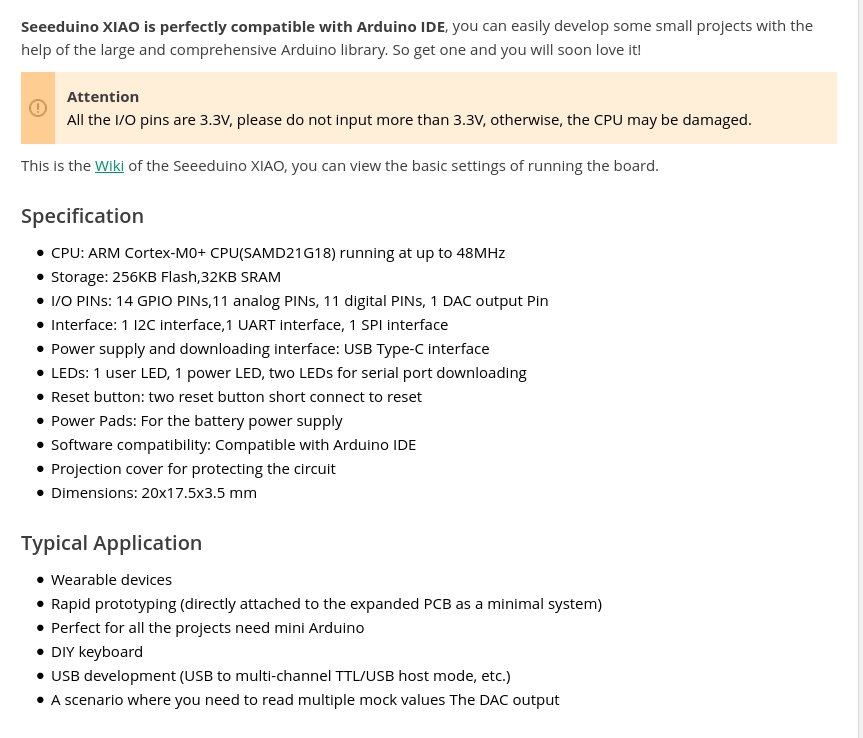Main menu
You are here
Arduino: Seeeduino XIAO
[last update: 2024-02-12]
Still a work in progress...
Arduino boards
XIAO Expansion Board
-----
-
- Set up Arduino IDE:
- Per wiki (link below):
Arduino IDE: File > Preferences
In "Additional Boards Manager URLs":- If you have no other additional board URL's listed already, then type:
https://files.seeedstudio.com/arduino/package_seeeduino_boards_index.json
But if you already have a different board listed that you want to retain,
then click the windows-like icon at the far right end of the field,
and add a new line for your new board.click OK
Tools > Board > Boards Manager
in search filter, type: Seeed
Find Seeed SAMD boards, select version 1.8.1, click Install (installation takes a few minutes...)
----------------------------------------------------
- Per wiki (link below):
- Load the Program:
- Connect USB-A - to - USB-C between computer and XIAO
(Note may not work with USB 3.0 ports) - in IDE: Tools > Board
scroll down and select Seeduino SAMD > Seeduino XAIO - Tools > Port
select /dev/ttyACM0 (or whatever port was created when you plugged in the board) - Click upload for program: XIAO-blink
Completed successfully - at least this time!
----------------------------------------------------
- Connect USB-A - to - USB-C between computer and XIAO
- Problems uploading:
- Must use USB-2.0 port on your computer:
Had no success at all trying to connect from PC using USB-3.0 port - Sometimes: "An error occurred ... SAM-BA operation failed"
Uploading again, with no other changes, was successful. - Sometimes: Lock-up: after upload starts, this message printed:
"processing.app.debug.RunnerException ... port busy" (with lots more lines printed...)
But then nothing more happened. My procedure to recover was to make inconsequential change to program and save it, which aborted the locked-up upload process, then upload again (which was usually successful).- This seems to only happen on a second upload after the first one fails with SAM-BA error. I can avoid the lock-up if I wait ~15sec before uploading the second time.
- Complete lock-up:
Starting from fresh on Dell-4600. Successfully installed the board into IDE. First time upload program to XIAO worked.
Repeated, and it seemed to work (though didn't check deeply) but also opened a file manager window...
Repeated, and again opened the file manager window, but completely locked up the laptop. - After another complete lock-up, it appears one of my two XIAO boards is NFG. The IDE/laptop does not see a port when it's plugged in. The other XIAO I have on hand works fine.
----------------------------------------------------
- Must use USB-2.0 port on your computer:
- Other Notes:
- The XIAO can be powered with 5v from the USB-C connector, or from 5v applied to the 5v pin, or from 3.3v applied to the 3.3v pin.
- The wiki spoke of resetting the board by shorting the two pads on the top of the board (near the USB connector, one labeled "RST").
Difficult to be repeatable to know if this helped or not. - The on-board LED digital 13 is reverse polarity. That is, setting the output HIGH will turn OFF the LED
Oddly, the onboard LED is addressed as digital 13, even though the board pinout doesn't have a D-13.
----------------------------------------------------
- Project: OLED output - Failed:
- Driving Adafruit 0.91" OLED
First try failed, no output. Suspect the XIAO pinouts are the problem, but could not find where in the code to change them.- First trial with XIAO failed - nothing from OLED
Per XIAO pinout for "typical" pins, connected:
OLED-SCL to XIAO-5
OLED-SDA to XIAO-4
However the example program apparently uses different pins.-
Adafruit tutorial says:
- SCL: Uno-A5, Mega-21, Leonardo-3
- SDA: Uno-A4, Mega-20, Leonardo-2
Tried again:
OLED-SCL to XIAO-3
& OLED-SDA to XIAO-2 per Leonardo wiring, still nada.
Shooting in the dark here, tried connecting:
OLED-SCL to XIAO-2
& OLED-SDA to XIAO-1, still nada.
- First trial with XIAO failed - nothing from OLED
----------------------------------------------------
- Driving Adafruit 0.91" OLED
- Another try, 2024-02-12:
- in Beelink mini, with IDE 2.3.0 loaded...
- Tools -> Board manager -> found and installed "Arduino SAMD boards (32-bits ARM Cortex-M0+)"
However xiao not listed in drop-down of boards supported ...
----------------------------------------------------
- Resources:
(link to:) wiki
(link to:) circuitPython
(link to:) rPi-XIAO interface
eof