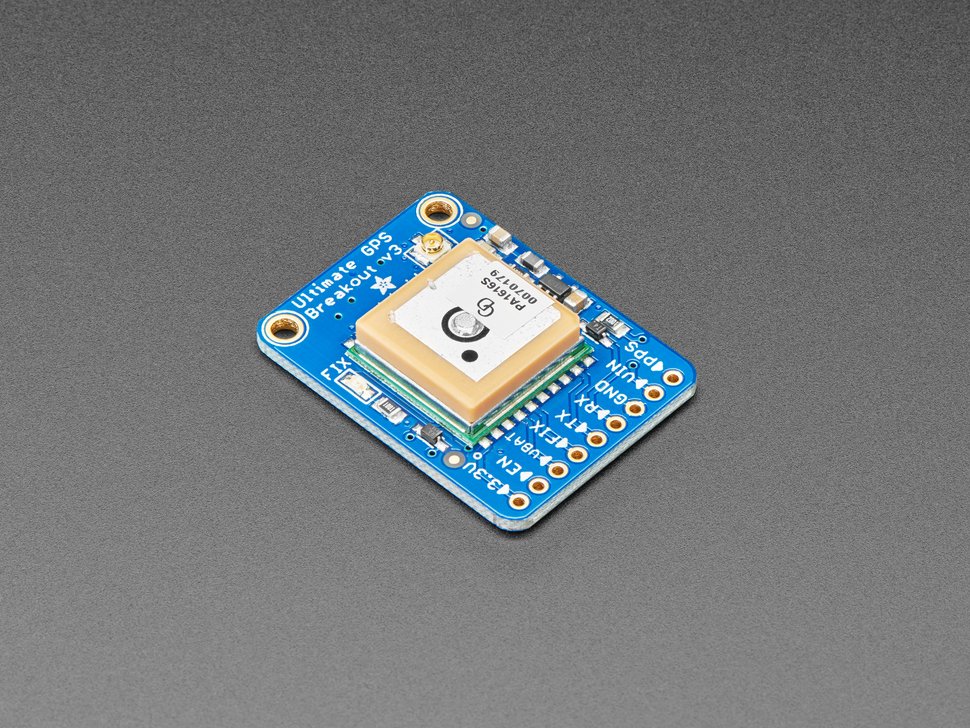Main menu
You are here
GPS Module - Adafruit 746
[last updated: 2022-03-24]
hiking tracker
Latitude/Longitude Code
-----
Needs editing - see bottom of page:
- (link to:) Ultimate GPS Breakout - Adafruit: 746
- (link to:) Adafruit tutorial
- This GPS module communicates with the Arduino via a serial data connection.
If your Arduino model has a "native" hardware serial port, then you can use it to connect to the GPS module with the Arduino's Tx and Rx lines.
If you want to use different hardware pins to connect to the GPS, then a serial port emulator (software) can be used.
SoftWareSerial is the built-in library, but others are available: - If you are using hardware serial ports Tx & Rx on your Arduino to connect to the GPS module:
- You MUST disconnect GPS Rx & Tx from the Arduino before doing a program upload.
- Function test:
- from tutorial listed above...
- "Direct Computer Connection:"
- This is a hardware-only test. It does not use libraries or code.
It connects serial data coming from the GPS to the Arduino hardware serial port,
where it can be displayed on the serial monitor. - Connect GPS power and ground:
- GPS-Gnd to Arduino Gnd
GPS-Vin to Arduino +5 - Be sure that the GPS Tx and Rx are NOT connected to the Arduino.
- Connect USB cable from Arduino to PC and load a "null program" (GPS-nullTest.ino)
- Connect GPS Rx and Tx:
- GPS-Tx to Arduino-Tx (Nano-D0)
GPS-Rx to Arduino-Rx (Nano-D1) - GPS-onboard-LED will flash slowly (~1/15sec) when connected/fixed on a satellite.
or fast (~1/sec) if Not connected. - Open IDE Serial monitor at 9600 baud to see the stream of serial output from the GPS
- If you're not fixed, the data will be mostly commas.
- It may take anywhere from a few minutes to a few hours to make a fix connection.
- This is a hardware-only test. It does not use libraries or code.
- Aduino setup:
- Load library:
In IDE: Tools -> Manage Libraries
Enter GPS in search field
Find Adafruit GPS Library - click install (current version 1.6.0)
Close library manager window. - Close and restart IDE.
- Load library:
- Function Test Example Programs:
- In IDE: File -> Examples -> Adafruit GPS Libraries
Find: GPS_SoftwareSerial_EchoTest
Worked correctly.- -OR - use my extracted and slightly edited version EchoTest-02.ino
- In IDE: File -> Examples -> Adafruit GPS Libraries
Find: GPS_SoftwareSerial_Parsing
After some editing, SS_Parsing-03.ino also worked.
----------------------------------------------------------
- In IDE: File -> Examples -> Adafruit GPS Libraries
- Hardware and Software to use this GPS module in my (go to:) Hiking Tracker project:
---------------------------------------------------------- - Other pins:
- FIX output pin (also drives the onboard-GPS LED):
pulses once per second when there's No Fix.
pulses high 200ms every 15 sec when there IS a Fix. - PPS outuput pin:
pulses high 3.3v 50-100ms once per second.
Used if the MCU needs to synch up to the GPS module.
----------------------------------------------------------
- FIX output pin (also drives the onboard-GPS LED):
- Software:
------------------------------------------------------------
Needs editing below here...
"To store latitude and longitude values and maintain full accuracy,
store either the text string as received from the GPS unit,
or store the long integer values maintained internally by TinyGPS.
You will lose accuracy if you save the float value."
- My experience did not confirm this.
- I was successful in parsing and calculating GPS data from the module.
However when I tried to get an OLED readout working at the same time, I could not.
One forum note said this:- "... look at NeoGPS library as an alternative to the Adafruit_GPS library. NeoGPS is much smaller and more efficient, especially when combined with AltSoftSerial or NeoSWSerial 1 instead of SoftwareSerial.
SoftwareSerial is a real CPU-killer."And indeed, in my breadboard, with the OLED up and running, when I started the GPS with SoftwareSerial, the OLED blanked out.
- I Installed AltSoftSerial with the Library Manager.
- From forum (https://forums.adafruit.com/viewtopic.php?f=25&p=212329):
"AltSoftSerial will fix the problem. You have to modify both your sketch and the Adafruit_GPS library to include AltSoftSerial.h instead of SoftwareSerial.h.
Install AltSoftSerial.
Edit the Adafruit_GPS library:- In the Adafruit_GPS library folder are two files, Adafruit_GPS.h and Adafruit_GPS.cpp.
In both files, replace every instance of the word "SoftwareSerial" with "AltSoftSerial"In your sketch, replace every instance of the word "SoftwareSerial" with "AltSoftSerial".
You also have to change the declaration of the AltSoftSerial object to remove the specifications of the Rx and Tx pins:- Arduino code:
- However: even with changes to Adafruit_GPS, it locked up when I un-commented the line: //Adafruit_GPS GPS(&mySerial);
//SoftwareSerial mySerial(3, 2); //comment out, since not using SoftwareSerial anymore
AltSoftSerial mySerial(); //AltSoftSerial ALWAYS uses the following pins:
Note: later forum post said to instead use: AltSoftSerial mySerial; ie without the "( )" ...
//
// Board Transmit Receive PWM Unusable
// ----- -------- ------- ------------
// Teensy 2.0 9 10 (none)
// Teensy++ 2.0 25 4 26, 27
// Arduino Uno 9 8 10
// Arduino Mega 46 48 44, 45
// Wiring-S 5 6 4
// Sanguino 13 14 12
Adafruit_GPS GPS(&mySerial);If you are using an Ultimate GPS breakout, connect RX to Digital 9, and Tx to Digital 8.
- I Installed NeoGPS from Library Manager:
- From forum (https://forums.adafruit.com/viewtopic.php?f=25&p=212329):
- refs/links:
https://forum.arduino.cc/t/storing-latitute-and-longitude-using-a-double...
https://learn.adafruit.com/flora-wearable-gps/getting-location-data
https://github.com/SlashDevin/NeoGPS
https://github.com/SlashDevin/NeoGPS/blob/master/extras/doc/Installing.md
https://github.com/SlashDevin/NeoGPS/blob/master/extras/doc/Troubleshoot...
.
.
.
eof