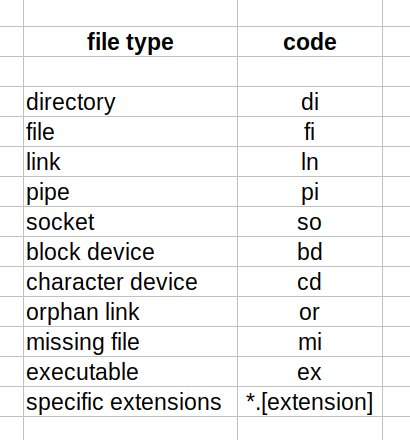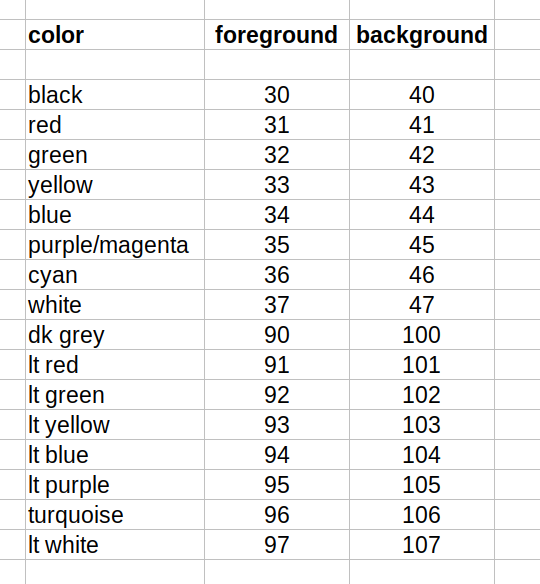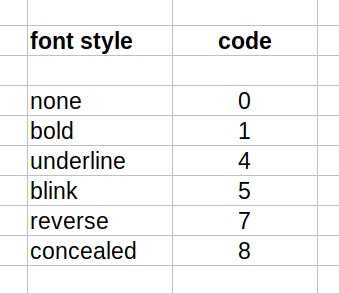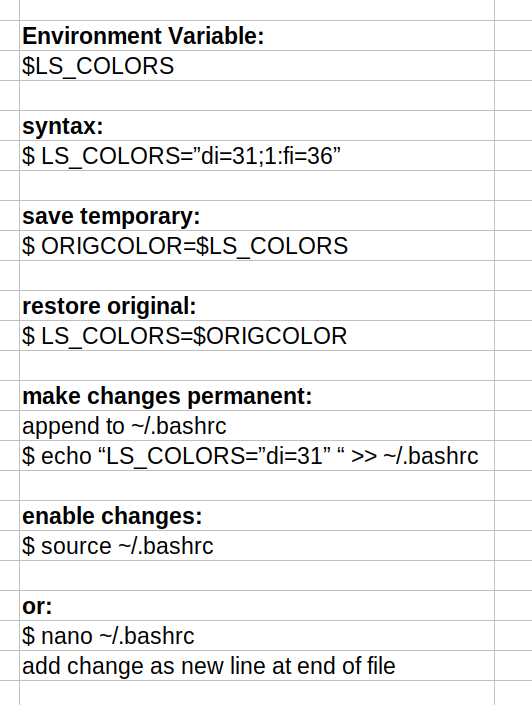Main menu
You are here
Linux CLI directory listing colors
[last updated: 2023-04-13]
Linux home page
Linux commands
-----
- Colors of listed files:
- Foreground and background colors, and formatting (bold, etc.) are specified in the environment variable:
LS_COLORS - To see default color coding:
$ echo $LS_COLORS - Default colors:
- blue is a directory
green is executable
blue text with green background is a directory that is writable by others in addition to the owning user and group
and many others... - Each file type can have foreground and background colors specified, as well as font syles like bold, underline, etc.
- To change colors:
- References:
https://www.howtogeek.com/307899/how-to-change-the-colors-of-directories...
https://www.2daygeek.com/understanding-the-color-code-of-linux-files/ - first save default:
$ ORIGCOLOR=$LS_COLORS - to restore it:
$ LS_COLORS=$ORIGCOLOR - To change colors for files of a particular type,
for example, files that are writable by others (file type code: ow)
$ LS_COLORS="ow=31"
This will change other-writable files to red text with no background - To change colors for files with a particular extension:
for example, jpgfiles that are writable by others (file type code: ow)
$ LS_COLORS="ow=31" - Note: such changes are not saved when you close the terminal.
To make the changes permanent, you must edit the /.bashrc file
See instructions in first link above...
- References: