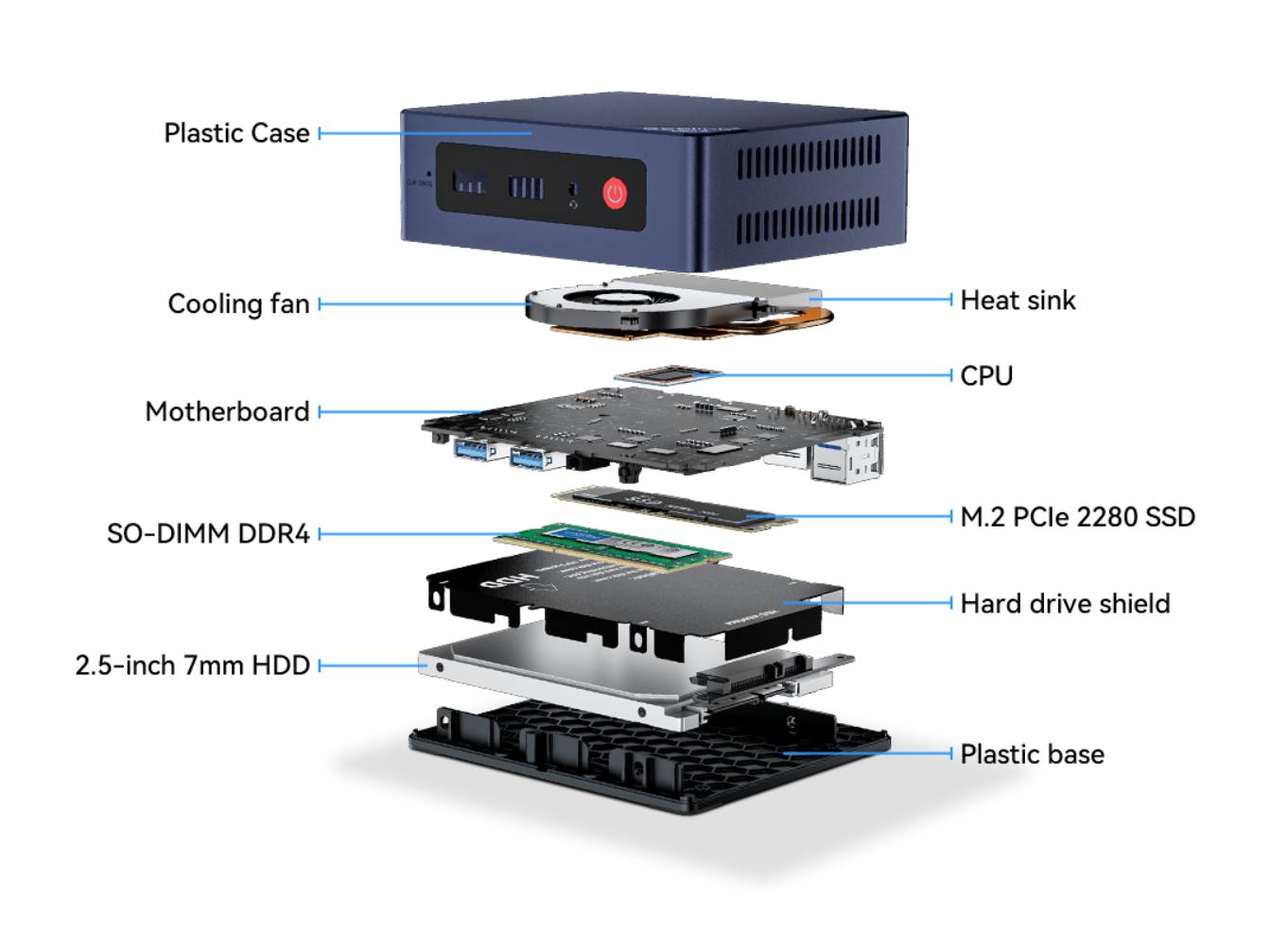Main menu
You are here
Beelink mini computer
[last updated: 2023-07-29]
Linux home page
other stuff...
install Zoom
-----
This page still in development ...
------------
- (link to:) Beelink - mfr
(link to:) Amazon
ordered 07/28, rcvd 07/29. VERY Cool!- Beelink Mini S12 Pro Mini PC, about $200
Intel 12th Gen Alder Lake- N100(up to 3.4GHz),
16GB DDR4 RAM
500GB PCIe SSD,
4K Dual Display
USB 3.2
WiFi 6
BT5.2
Gigabit Ethernet- From the box:
Manufacturer: Shenzhen AZW Technology Co., Ltd
Address: 4th floor, Building 18
Longjun Industrial Park,
Bujiuwo, Longhua New District,
Shenzhen, China - Original plan was for this to be my main, offline computer.
However first setup I have it online. It will be for email, general surfing, and Arduino-etal.
It is loaded with Mint 21.2 Cinnamon - Getting into boot menu:
- Neither F2 nor F12 worked to get to the boot menu
- from forum:
- "The Keys del or F7 don't work without preparation in Windows.
Start up Windows
go to Settings/Update and Security/Recovery/Advanced startup/Restart now
Choose your Boot device.
The Computer restarts. Now press F7!
Choose your Boot device again.
Now it will Boot from USB drive." - My process:
Booted into Windows, declined all, incl wifi/internet
Opened to Start menu
clicked Settings (far right icon)
opened to System
scroll down and select Recovery
inserted boot usb stick
Under recovery options,
under Advanced startup, click restart now
Choose an option comes up
click Use a device
click UEFI: Sandisk partition 2
Linux start menu comes up - YAY!
select start 21.2 cinnamon
took awhile, but booted successfully
- Install Linux:
- click Install Linux Mint icon on desktop
install codecs
select erase disk and install Linux Mint
click Install Now - follow the prompts...
Installation Complete
Restart Now
- click Install Linux Mint icon on desktop