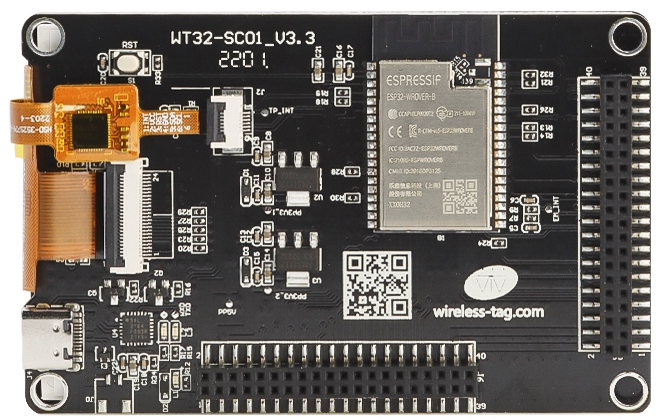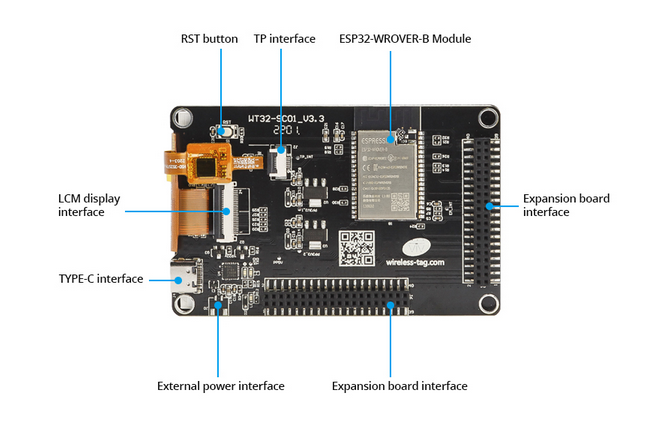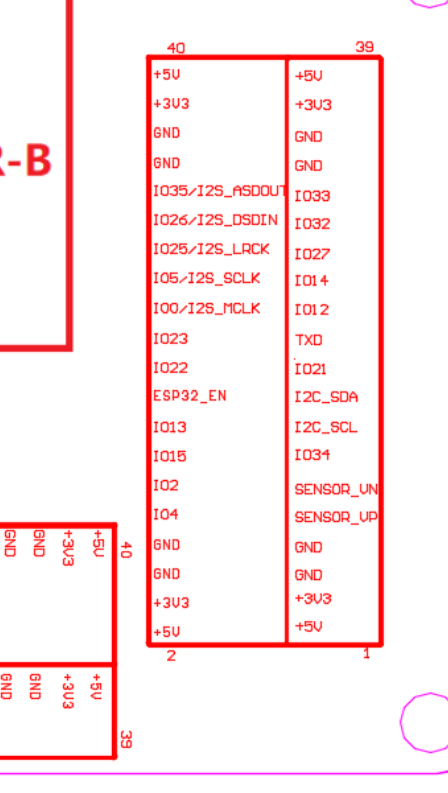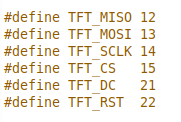Main menu
You are here
Display: WT32-SC01 3.5"
[last updated: 2024-08-21]
TFT_eSPI library
LovyanGFX Library functions
WT32-SC01 SPI
-----------------------------
- This page is mostly a log of fumbling attempts (successful in the end) to get the screen functioning,
that is, to display graphics that I draw onto it, and to respond to touches per my programming.
------------------------
- It is a 3.5" touch screen display
attached to a ESP32 Wrover B mcu module - Bought this:
https://www.seeedstudio.com/ESP32-Development-board-WT32-SC01-p-4735.htm...
Packaging list shows this site for support, however my advice is to stay away from it.- http://8ms.xyz
It seems to mostly be selling its own development services and software. - As often, documentation is lacking.
See other links below. - Note the expansion connectors (2x20 = 40-pin) are 2.0mm pitch, instead of more common 2.54mm.
connectors are available...- Amazon: https://www.amazon.com/dp/B08LDV3N99?psc=1
https://www.ebay.com/itm/172966719070
https://www.amazon.com/IIVVERR-Straight-Connector-Sockets-Conector/dp/B0...------------------------------------------------------------------
- Powered up with included USB-C cable. It goes through demo screens, then stops, displaying a graphic, but does not respond to touches.
After much trial and error, web surfing, reading docs, and gnashing of teeth, finally got it to work. - Minimal successful program:
... ... link ... ... WT32_SC01_01f_MIN_BTNThis minimal program draws graphics on the screen, including sprites,
and monitors for screen touches and responds as programmed.
When you examine the code, you'll see:- This program uses both the TFT_eSPI and LovyanGFX libraries:
- #include <LovyanGFX.hpp>
#include <SPI.h>
#include <TFT_eSPI.h>(In later revs of my code I included adafruitGFX so that I could load and use custom text fonts.)
- As near as I could figure, the eSPI and Lovyan libraries are nominally equivalent,
that is, you can do the same graphics with either, and you can theoretically do sprites with both of them,
but I could not get sprites to work completely with just the lovyan, so I use the eSPI for that.
Similarly, I could not (at least in first trials) get the touch screen to work with just the eSPI, so I use the Lovyan for that. - Install both libraries using library manager:
Sketch --> Include library --> Manage libraries, or:
Tools --> Manage libraries - The Lovyan library:
- When you install the library (via library manager as noted above),
it will put the unzipped files into a folder ...
(apologies, did not record where online I got these instructions...)
check this out too... https://github.com/lovyan03/LovyanGFX/blob/master/src/lgfx_user/LGFX_ESP...Configure LVGL:- In the lvgl directory is the file:
lv_conf_template.h
Save/preserve this file by copying and renaming it to lv_conf_template_Orig.h
Then rename original ...template.h to:
lv_conf.h - Move lv_conf.h up one directory, into the libraries folder.
- Edit the conf.h and change the first #if 0 to #if 1 to enable the content of the file
- Set the color depth of your display in LV_COLOR_DEPTH
- In the lvgl directory is the file:
- When you install the library (via library manager as noted above),
- The TFT_eSPI library,:
- When you first install the library into your Arduino IDE,
and examine the ... files ... find setup.h ... find sco1 template ...see pin designations being used ... code those into the setup.h - Basically what you're doing is specifying the SPI pins that your hardware (the touch screen in this case) uses to communicate to your MCU.
For the GT32-SC01, there is a file ... that contains that info, that you copy or whatever into your setup.h
That file specifies: MISO-12, MOSI-13, SCLK-14, SS-15, "DC"-21, RST-22, and BL-23.
- When you first install the library into your Arduino IDE,
------------------------------------------------------------------
- This program uses both the TFT_eSPI and LovyanGFX libraries:
- Misc tips:
- Opened Arduino IDE, selected board: ESP32 wrover module.
- Here's what I did to edit the setup config files:
- Successfully installed the lvgl library with library manager.
- Set up Drivers:
Successfully installed TFT_eSPI library v. 2.5.43 from library manager
now instructions are:- "To make it work, setup TFT_eSPI according to your TFT display type via editing either:
- copied User_Setup.h. Renamed copy to: User_Setup_Orig.h
made another copy, retained User_Setup.h name - Edited User_Setup.h:
- added first comment line to identify it as an edit for the WT32-SC01 display
- First executable line is:
#define USER_SETUP_INFO "User_Setup"
Didn't know what to do with it so left it unchanged. - Next executable line is:
#define ILI9341_DRIVER // Generic driver for common displays
Commented out this line.
From the Setup201 file, I see that this display uses the:
#define ST7796_DRIVER
Un-commented that line in this edit. - Specified screen width & height:
#define TFT_WIDTH 480
#define TFT_HEIGHT 320 - Next there is a comment:
// To use the SDA line for reading data from the TFT, uncomment the following line:
// #define TFT_SDA_READ // This option is for ESP32 ONLY, tested with ST7789 and GC9A01 display only
Again not sure what to do with this, so left it commented out, unchanged. - Un-comment lines specifying backlight pin, and change to specify pin 23 (per setup 1201 file)
#define TFT_BL 23
#define TFT_BACKLIGHT_ON HIGH // Level to turn ON back-light (HIGH or LOW) - Commented out default/demo lines which were for NodeMCU
Un-comment and edited pin designations to specify SPI pins:
#define TFT_MISO 12
#define TFT_MOSI 13
#define TFT_SCLK 14
#define TFT_CS 15
#define TFT_DC 21
#define TFT_RST 22 - Un-comment:
#define USE_HSPI_PORT - Left these lines commented/un-changed, since SPI is used.
// Tell the library to use 8-bit parallel mode (otherwise SPI is assumed)
//#define TFT_PARALLEL_8_BIT - Left lines unchanged in orig .h file that refer to fonts.
- Left unchanged:
#define SPI_FREQUENCY 27000000 - Commented out this line since I don't have an XPT2046...
// The XPT2046 requires a lower SPI clock rate of 2.5MHz so we define that here:
// #define SPI_TOUCH_FREQUENCY 2500000 - Keep this line uncommented:
#define SPI_READ_FREQUENCY 20000000
User_Setup.h
or by selecting a configuration in the User_Setup_Select.h
Both files are located in TFT_eSPI library's folder."
... which on my system is: tech/Arduino/programsLibrariesUser/libraries/TFT_eSPI
Not sure what I'm doing, but here's what I did: - copied User_Setup.h. Renamed copy to: User_Setup_Orig.h
------------------------------------------------------------------ - Misc unsorted, unedited notes:
- From Github TFT_eSPI (https://github.com/Bodmer/TFT_eSPI):
"The screen controller, interface pins and library configuration settings must be defined inside the library. They can NOT be defined in the Arduino sketch. See the User_Setup_Select.h file for details. This approach has significant advantages, it keeps the examples clean from long configuration options and once the setup is defined any example can be run without modification. ..." - In the User_setups folder, there is a file:
- Setup201_WT32_SC01.h
In addition, in the TFT_eSPI library folder, there are files:
- User_Setup.h
and
User_Setup_Select.h - "If you load a new copy of TFT_eSPI then it will overwrite your setups if they are kept within the TFT_eSPI folder. To avoid this, create a new folder in your Arduino library folder called "TFT_eSPI_Setups". You then place your custom setup.h files in there. After an upgrade simply edit the User_Setup_Select.h file to point to your custom setup file e.g.:
- #include <../TFT_eSPI_Setups/my_custom_setup.h>
You must make sure only one setup file is called. In the custom setup file I add the file path as a commented out first line that can be cut and pasted back into the upgraded User_Setup_Select.h file. The ../ at the start of the path means go up one directory level. Clearly you could use different file paths or directory names as long as it does not clash with another library or folder name.
You can take this one step further and have your own setup select file and then you only need to replace the Setup.h line reference in User_Setup_Select.h to, for example:- #include <../TFT_eSPI_Setups/my_setup_select.h>
To select a new setup you then edit your own my_setup_select.h file (which will not get overwritten during an upgrade)."
------------------------------------------------------------------
- From Github TFT_eSPI (https://github.com/Bodmer/TFT_eSPI):
------------------------------------------------------------------
- Refs/Links:
-
https://github.com/Bodmer/TFT_eSPI
- https://github.com/Bodmer/TFT_eSPI
- https://www.seeedstudio.com/WT32-3-5-Inch-Display-p-5542.html
- https://github.com/wireless-tag-com/lv_port_esp32
- https://www.elecrow.com/esp32-development-board-wt32-sc01-with-3-5in-320...
- https://github.com/DustinWatts/FreeTouchDeck
- https://www.openhasp.com/0.6.2/devices/esp32-touchdown/#hasp-build_flags
- https://www.antratek.com/wt32-sco1-plus
- https://en.wireless-tag.com/product-item-25.html
- https://docs.espressif.com/projects/esp-at/en/latest/esp32/Get_Started/D...
- https://www.youtube.com/watch?v=QIuxm84GEmc
- https://www.youtube.com/watch?v=_3UYLdoipro
- https://www.youtube.com/watch?v=d11c48N7zck
- https://www.youtube.com/watch?v=EMpF5-0YeSM
- https://www.youtube.com/watch?v=CLVfV247lP4 - 8ms.xyz again ...
- https://www.eeweb.com/getting-to-know-thesli-wt32-sc01-touch-screen-disp...
- https://github.com/janick/WT32-SqLn - !! ?
- https://forum.core-electronics.com.au/t/help-with-programming-wt32-sc01-...
- https://forum.squareline.io/t/esp32-wt32-sc01-problems-getting-started/428
- https://github.com/sukesh-ak/LVGL8-WT32-SC01-Arduino - thgis one !
- https://forum.arduino.cc/t/sending-output-to-wt32-sc01-esp32/1063632
- https://www.youtube.com/watch?v=PSFec_qY_go
- https://www.youtube.com/watch?v=zMr0z2qQTr4
- https://github.com/sowbug/WT32-SC01-Demo - this one too??
- https://forum.lvgl.io/t/wt32-sc01-setup/9135 - maybe this too?
- https://github.com/seaniefs/WT32-SC01-Exp
- https://www.youtube.com/watch?v=XXOZsSpsdd8
- https://forum.lvgl.io/t/wt32-sc01-setup/9135/4 - uses squareline ...
- https://github.com/sukesh-ak/ESP32-TUX
- https://github.com/sowbug/WT32-SC01-Demo - uses adafruit library ...
- https://github.com/Skorpi08/WT32-SC01-PLUS/tree/main/src
- https://docs.espressif.com/projects/esp-at/en/latest/esp32/Get_Started/D...
- https://www.seeedstudio.com/ESP32-Development-board-WT32-SC01-p-4735.html
- https://github.com/sukesh-ak/LVGL8-WT32-SC01-IDF
- https://github.com/sukesh-ak/LVGL8-WT32-SC01-Arduino
- https://esp32.com/viewtopic.php?t=26306
- https://www.hackster.io/MisterBotBreak/how-to-use-a-tft-screen-8dbdaf
links for drawing on the TFT screen: - https://wiki.microduinoinc.com/Tft.fillRoundRect()
https://www.hackster.io/MisterBotBreak/how-to-use-a-tft-screen-8dbdaf
https://www.arduino.cc/reference/en/libraries/tft/fill/
https://www.arduino.cc/reference/en/libraries/tft/rect/
https://ai.thestempedia.com/docs/evive/evive-arduino-ide-tutorials/how-t...
https://wiki.microduinoinc.com/Tft.fillRect() - RTC Links:
- https://www.espressif.com/sites/default/files/documentation/esp32_datash...
- https://docs.espressif.com/projects/esp-faq/en/latest/software-framework...
- https://randomnerdtutorials.com/esp32-date-time-ntp-client-server-arduino/
- https://www.youtube.com/watch?v=8cSCvG8Fgmk
- https://www.theelectronics.co.in/2022/04/how-to-use-internal-rtc-of-esp3...
- https://forum.arduino.cc/t/esp32-rtc-time-update-its-not-solved/1276467
https://www.esp32.com/viewtopic.php?t=26306
https://docs.lvgl.io/master/integration/framework/arduino.html
https://github.com/lvgl/lvgl
https://docs.lvgl.io/master/porting/project.html#get-the-library
https://github.com/sukesh-ak/LVGL8-WT32-SC01-Arduino